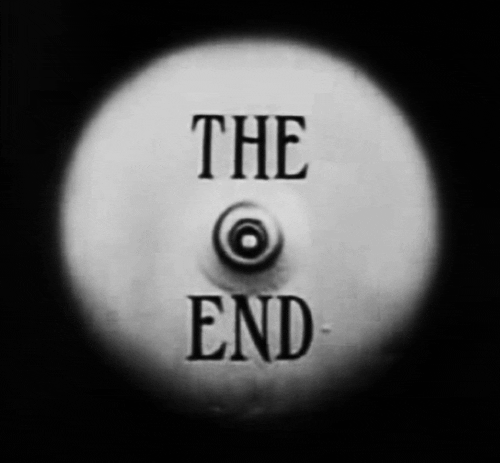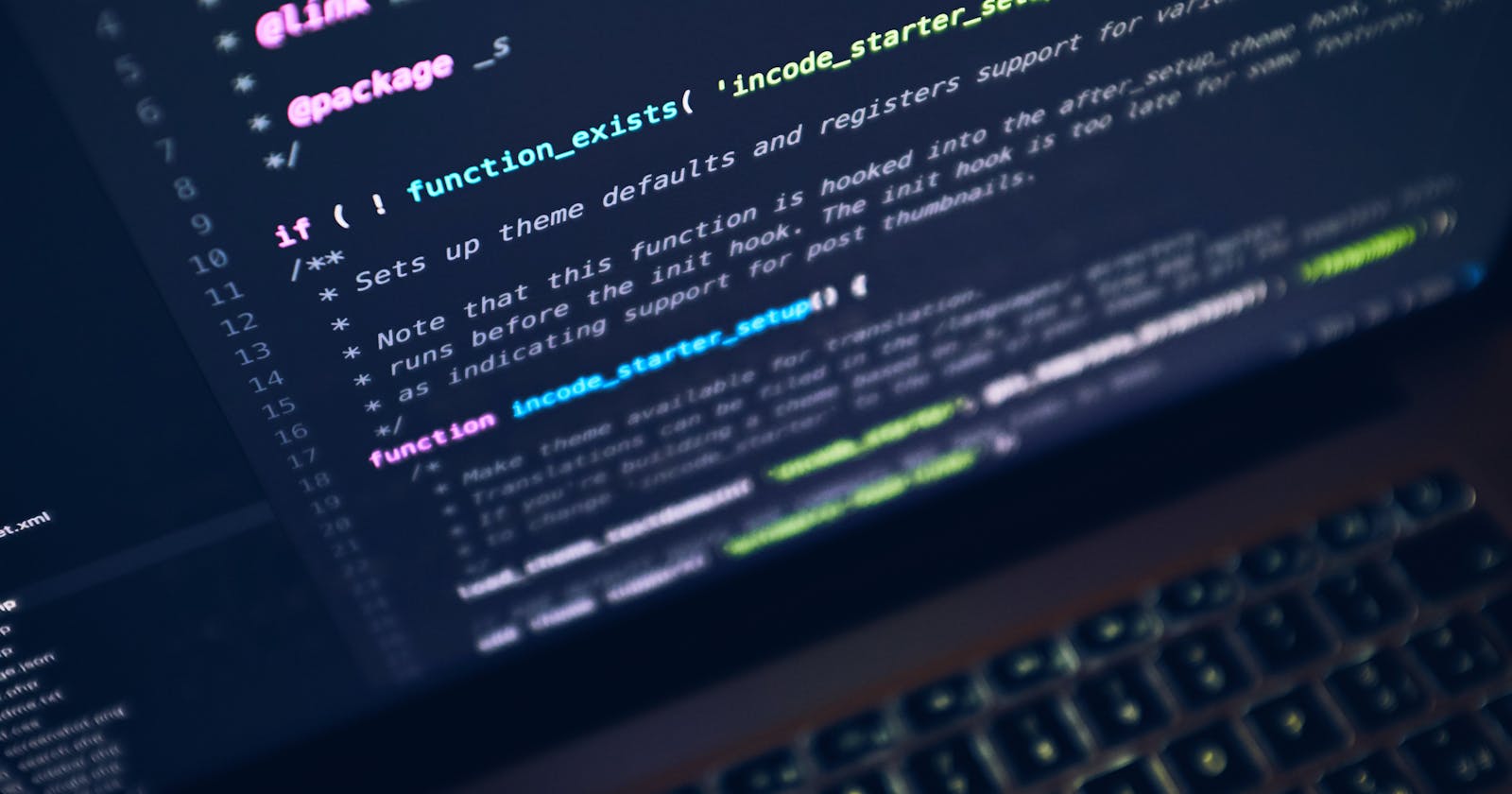PouchDB is an open-source JavaScript database inspired by Apache CouchDB that is designed to run well within the browser. In this article , I will be explaining about the installation of pouchDB and also some basic CRUD operations involved.
Before playing with database we need to install it , below I have mentioned the installation methods for the database. Installation For installing pouchDB in your system , you can either include the cdn or install using package manager like npm , bower etc.
Using npm :
npm install --save pouchdb
after installing using , you have to use require inorder to use pouchDB for your application.
let PouchDB = require('pouchdb');
let db = new PouchDB('my_database');
Now the installation part is done , we will see some basic CRUD operations using pouchDB. You can also refer to pouchDB’s official documentation, mentioned the link below,
Getting started Guide with PouchDB
WORKING WITH DATABASE :
CREATING THE DATABASE :
You can create the local database using PouchDB constructor. Method goes as follows
let PouchDB = require('pouchdb');
let db = new PouchDB('test_db1');
console.log ("Database created Successfully.");
GETTING THE INFO ABOUT THE DATABASE :
You can get the information about the database using info() method
let PouchDB = require('pouchdb');
let db = new PouchDB('test_db1');
console.log ("Database created Successfully.");
//You can get the basic information about the database using the method named info()
db.info((err,info) => {
if(!err){
console.log(info)
}
});
Now if you run the file from command line , you will be getting the output as below,
{
adapter:"idb"
auto_compaction:false
db_name:"test_db222"
doc_count:0
idb_attachment_format:"binary"
update_seq:0
}
DELETING THE DATABASE :
You can delete the database using db.destroy method. Example for deleting the method goes as follows
//Requiring the package
var PouchDB = require('PouchDB');
//Creating the database object
var db = new PouchDB('test_db222');
//deleting database
db.destroy(function (err, response) {
if (err) {
return console.log(err);
} else {
console.log ("Database Deleted");
}
});
WORKING WITH DOCUMENTS :
PouchDB is a no-sql database , so instead of storing the data in relational form , data is stored in the form of documents. You can perform the basic CRUD operations in documents.
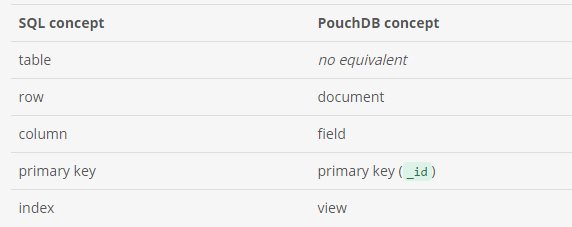
Comparison chart from pouch db official docs
CREATING A DOCUMENT :
Documents can be created using db.put method.
let PouchDB = require('pouchdb');
let db = new PouchDB('test_db222');
console.log ("Database created Successfully.");
//creating a new database
//Preparing the document
let doc = {
_id : '002',
name: 'Karthi',
age : 23,
designation : 'Designer'
}
//Inserting Document
db.put(doc, function(err, response) {
if (err) {
return console.log(err);
} else {
console.log("Document created Successfully",response);
}
});
You will get the following message from the console if you run the program
Document created successfully
//Document created Successfully
{ok: true, id: "003", rev: "1-325eb8a7f91c4035a033fca9f5c32f52"}
If you try to add the same document , you will get the following error
//CustomPouchError
{
status: 409,
name: "conflict",
message: "Document update conflict",
error: true,
id: "003"
}
DISPLAYING THE DOCUMENT :
You can display the document using db.get which will take a key as argument which is supposed to be unique.
let PouchDB = require('pouchdb');
let db = new PouchDB('test_db222');
//success message
console.log ("Database created Successfully.");
//getting the document from the database
db.get('002',(err,info)=>{
if(!err){
console.log("db value",info)
}
else{
console.log("err field",err)
}
});
You will get the output as follows
{name: "Karthi", age: 23, designation: "Designer", _id: "002", _rev: "1-38fd304f70974adeb370e3cf8bc89f39"}
UNDERSTANDING REVISIONS (_rev)
The new field _rev is called revision-marker which will be updated whenever you create or update the documents.We will be using _rev when we are updating the documents.
UPDATING THE DOCUMENTS :
So inorder to update the documents , you need to get the _rev but you don’t need to manually add the _rev as it is already present in the doc which we will be fetching.
let PouchDB = require('pouchdb');
let db = new PouchDB('test_db222');
//creating the db
console.log ("Database created Successfully.");
//get the data and update
db.get('002').then(function (doc) {
// update their age
doc.age = 40;
// put them back
return db.put(doc);
}).then(function () {
// fetch data again
return db.get('002');
}).then(function (doc) {
console.log(doc);
});
Now you will get the following result in the console
{name: "Karthi", age: 40, designation: "Designer", _id: "002", _rev: "3-9a7dac1a7b1a4332b9d44d9dd5dca757"}
DELETING THE DOCUMENTS:
You can use the db.delete() method to delete the documents in the database.
let PouchDB = require('pouchdb'); //require the package
let db = new PouchDB('test_db222');
//created the db
console.log ("Database created Successfully.");
//get the doc
db.get('002').then(function (doc) {
// remove the doc
return db.remove(doc._id, doc._rev);
}).then(function(err,info){
//print the data
if(!err){
console.log("info",info)
}else{
console.log(err)
}
});
You will get the following output with result
{
ok: true,
id: "002",
rev: "4-d6f058da696f4760b31492c9f00ad1ec"
}
Conclusion:
That's pretty much it. Thank you for taking the time to read the blog post. If you found the post useful , add ❤️ to it and let me know if I have missed something in the comments section. Feedback on the blog are most welcome.
Let's connect on twitter : (https://twitter.com/karthik_coder)